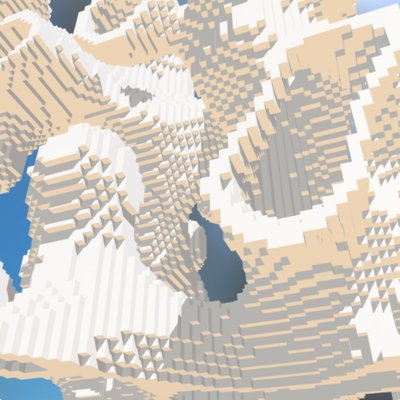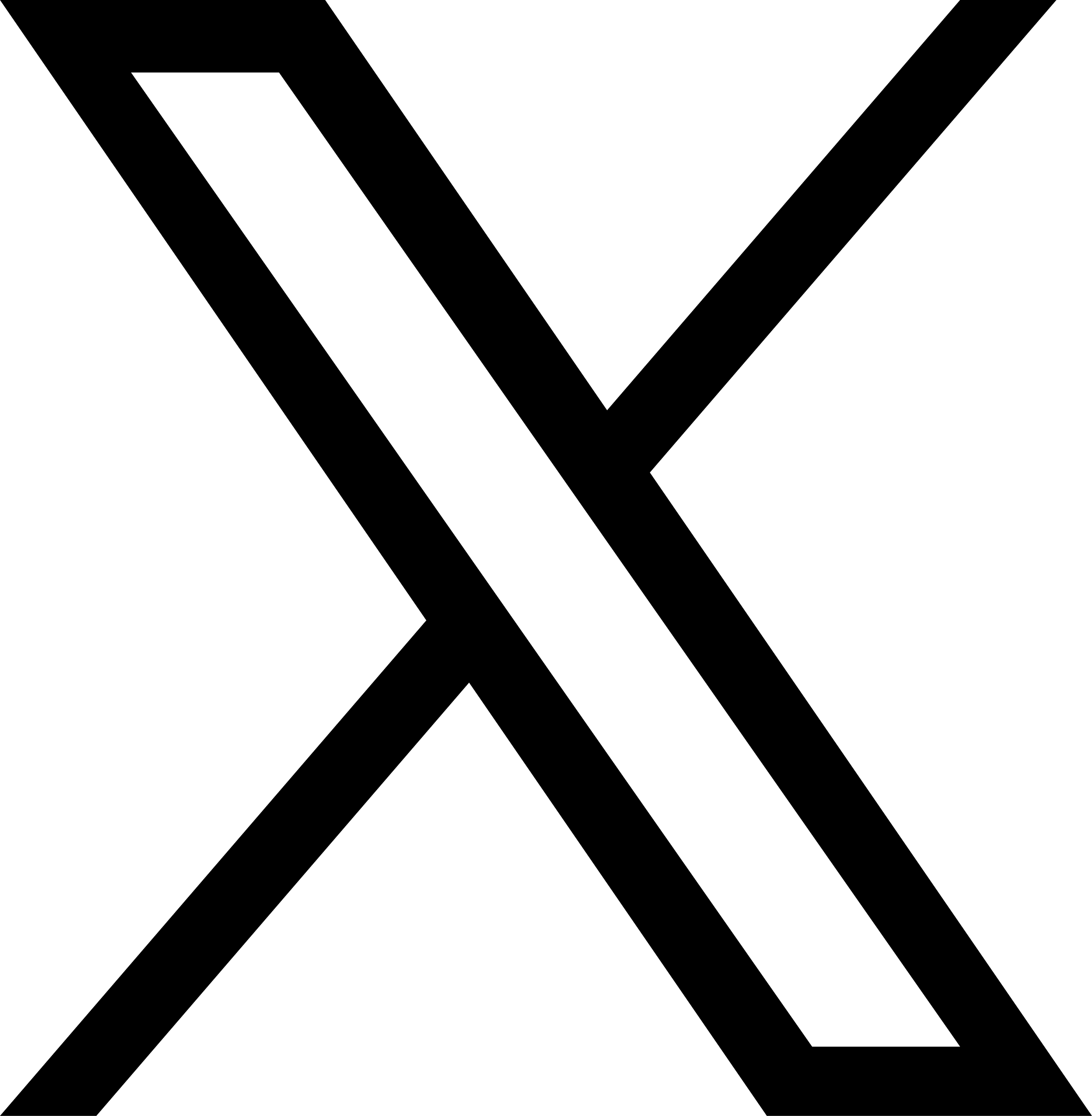記事が公開された瞬間にツイートする
2021年9月20日(月) 16時51分57秒 | 44 view |
ようやくつけました。めっちゃめんどくさかった
最終的なymlはこんな感じ
# This is a basic workflow to help you get started with Actions
name: CI
# Controls when the action will run. Triggers the workflow on push or pull request
# events but only for the master branch
on:
push:
branches: [ master ]
repository_dispatch:
types: [trigger]
# A workflow run is made up of one or more jobs that can run sequentially or in parallel
jobs:
# This workflow contains a single job called "build"
build:
# The type of runner that the job will run on
runs-on: ubuntu-latest
# Steps represent a sequence of tasks that will be executed as part of the job
steps:
# Checks-out your repository under $GITHUB_WORKSPACE, so your job can access it
- name: Checkout 🛎️
uses: actions/checkout@v2
- name: setup node
uses: actions/setup-node@v1
with:
node-version: '10.x'
- name: Cache dependencies
uses: actions/cache@v1
with:
path: ~/.npm
key: ${{ runner.os }}-node-${{ hashFiles('**/package-lock.json') }}
restore-keys: |
${{ runner.os }}-node-
- name: install
run: npm install .
- name: generate
run: npm run generate
- name: Commit & Push changes
uses: actions-js/push@master
with:
github_token: ${{ secrets.GITHUB_TOKEN }}
branch: 'master'
- name: Deploy via FTP
uses: SamKirkland/FTP-Deploy-Action@3.0.0
with:
ftp-server: ${{ secrets.FTP_HOST }}
ftp-username: ${{ secrets.FTP_USERNAME }}
ftp-password: ${{ secrets.FTP_PASSWORD }}
git-ftp-args: --remote-root ${{ secrets.FTP_REMOTE_ROOT }}
local-dir: dist/
- name: get title
if: ${{ github.event.client_payload.type == 'new'}}
id: myRequest
uses: fjogeleit/http-request-action@master
with:
url: "https://xxxxxxxxxx.microcms.io/api/v1/post/${{ github.event.client_payload.id }}"
method: GET
customHeaders: '{"X-API-KEY": "${{ secrets.X_API_KEY }}"}'
- name: tweet
if: ${{ github.event.client_payload.type == 'new'}}
run: curl -X POST -H "Content-Type:application/json" -d '{"value1":"${{ fromJson(steps.myRequest.outputs.response).title }}","value2":"https://blog.utautattaro.com/post/${{github.event.client_payload.id}}"}' ${{ secrets.IFTTT_URL }}
ちょうど空きができたので、tweetの部分はIFTTTでアプレットを作成(Twitterのアプリ登録めんどいしね)
投稿されたidを取得するのは簡単だったけど、それを利用してtitleを取得してくるのがだるかった。。。
忘備録:
idを指定したstepはsteps.[step_id].outputsで取得可能JSON.parseはfromJson()でいける
事前にcurlしてそれを利用したい場合、このactionが良かった
https://github.com/fjogeleit/http-request-action
sawa-zenさんありがとうございました!